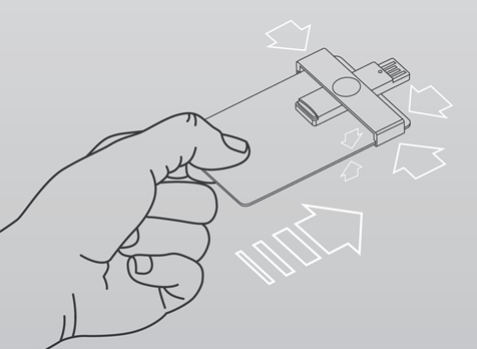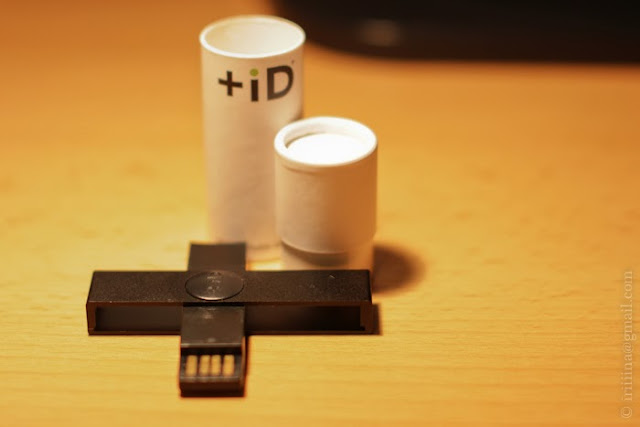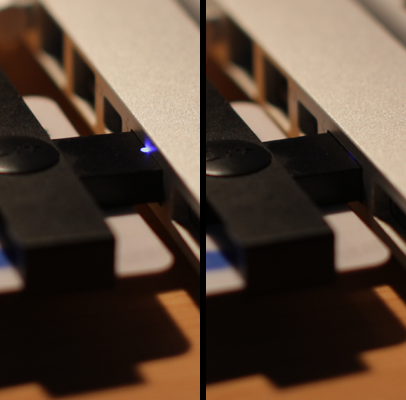At the beginning of the year Estonian media announced the launch of startup - compact and stylish Smart Card reader (
Estonian startup launches a compact and stylish Smart Card reader).
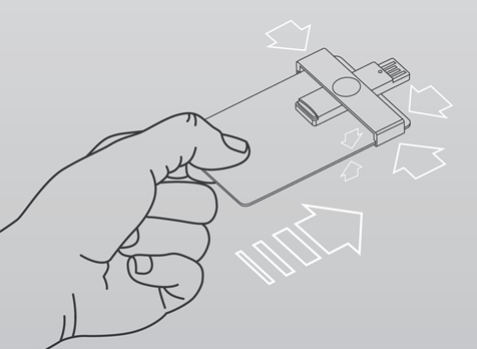
In Estonia most people have ID smart cards, which we are using for making bank transactions, on-line identifications etc (you can read about it on
id.ee), so I immediately wanted to buy it, because I love compact and simple things. And I bought it on
official site for 29€.
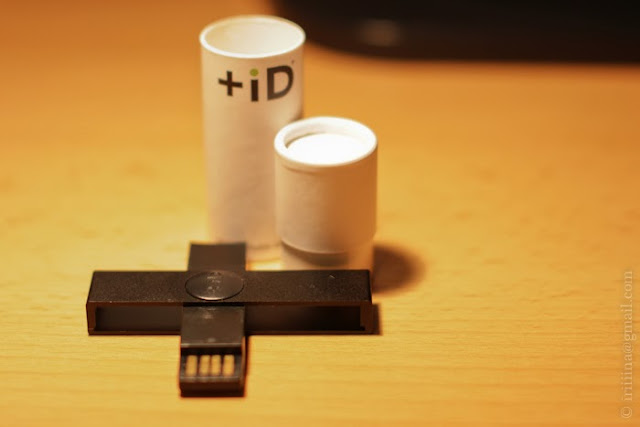
First impression - nice. Smart card reader works perfectly on Windows 7 and on Mac OS 10.9.1, truly simple and compact design.

But then I tried microSD card reader and it didn't work neither on Windows nor on Mac OS - both OS's just didn't see the card. I tried everything but could't make it work. So I wrote to the tech support on Friday night and they answered me on Saturday morning (which is very cool), that I need to try push the microSD harder. And I tried with all my strength and it works!
So, +iD has all advantages which are called in the advertisement - compact, small, stylish, - but it has some disadvantages too, which are:
- microSD card is sitting in the nest not very good - often contact is lost
- blue light indicator is too near to the USB contacts, so if you push the reader to the end you can't see the light:

Light indicator on Dell | 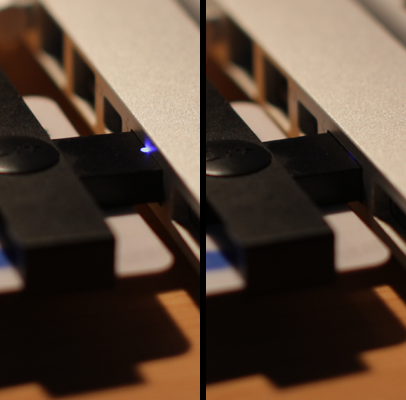
Light indicator on MacBook Pro |
- you can't use +iD if the nearby USB uses some other device:

But I am very satisfied with +iD. Media says -
The product itself was invented by Martin Lazarev who travels a lot. For traveling it's truly perfect device!